
Getting Your Banking Done. Safely.
ATM | Mobile/Online | Transaction Type |
|---|---|---|
| ✓ | ✓ | Deposit Checks |
| ✓ | ✓ | Transfer funds |
| ✓ | ✓ | View account activity |
| ✓ | ✓ | Check account balances |
| ✓ | ✓ | Cash a check — Deposit check via ATM or Mobile/Online, withdraw via ATM |
| ✓ | Get replacement card or change limits — Online under Service Center | |
| ✓ | Reorder checks | |
| ✓ | Check stop payment | |
| ✓ | Update your personal information (Email, Phone, Address) |
Mobile Banking Is Easy
If you don't currently have Mobile Banking, here's how to get it:
Go to the App Store or Google Play (for Android phones) on your mobile device or tablet.
Download the HarborOne App.
Log in using your existing Online Banking User ID and Password. If not an existing user, select Personal Registration and complete the fields to register.
Use the menu bar (3 horizontal bars in the top right corner) to choose the transaction you would like to perform.
Where to Download


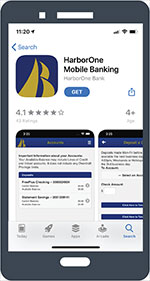

How to Enroll in Online Banking
Online Banking is a Snap
Simply click the "Online Banking Login / Enroll Now" button at the top right of the site, or the "Enroll Now" button below.
Please Note:
- Standard Daily Card Limits-ATM $1,000, Purchases $2,000
- Customers can deposit up to $25,000 per business day through Mobile Deposit
- Using our Online Banking and Mobile Banking systems are completely secure!
Other Banking Activities available through Mobile and Online Banking:
- Send the bank secure messages & paperwork 24hours a day
- Pay another person directly
- Pay Bills
- Setup Alerts
.png)
































